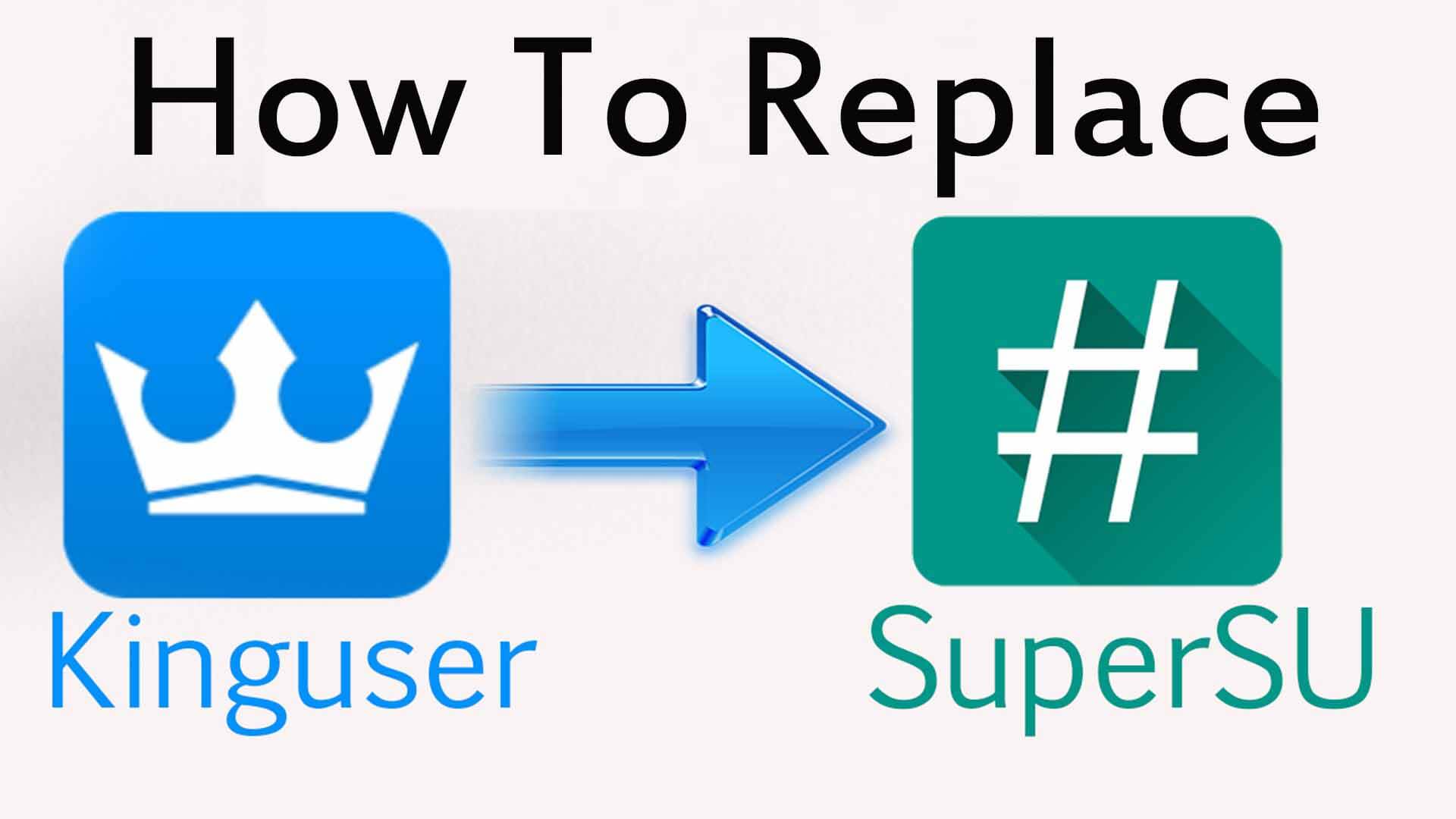If you have rooted your device with Kingroot one click root tool then you must have Kinguser instead of SuperSu.Kinguser is a root manager like Supersu.The app gives root access to the rooted app.But if you want to Remove/Replace KingUser with SuperSu then you can easily do that. Related Post
Download kingroot 4.5 for android free (Direct link) How To Fix KingRoot Not Working “No Strategy Found”
In order to remove/Replace Kingroot with SuperSu you need to download an application and follow some steps.Don’t worry below we share full step by step Guide to Remove/Replace KingUser with SuperSu
Important:
Make Sure that Your device was rooted correctly using KingRoot or any other 1-Click Application (which installs KingUser application). → More than 40% battery
Warning:
rootmygalaxy.net will not be held responsible for any kind of damage occurred to your android while following this tutorial.Do it at your own risk. → Full Guide to Safely Remove/Replace KingUser with SuperSu
Download SuperSu-Me app Download Free Version Download Pro Version
How To Safely Remove/Replace KingUser with SuperSu
Step By Step Guide
First of all download the app from download section above Once downloading is completed install the app Now Open the Supersu-Me app.It will ask for the root Permission. Tap on the Allow button to continue. When you will be in the main UI of the app you will a big blue android circle icon (Press button to begin)
Now, Tap on the Blue Android Button to begin the replacing process It will take up to 1min to Remove/Replace KingUser with SuperSu Once removal process is completed, the new SuperSu will be automatically launched You can check root access by Root Checker Application. Done!!!Now your rooted phone has SuperSu instead of KingUser (Kingroot)