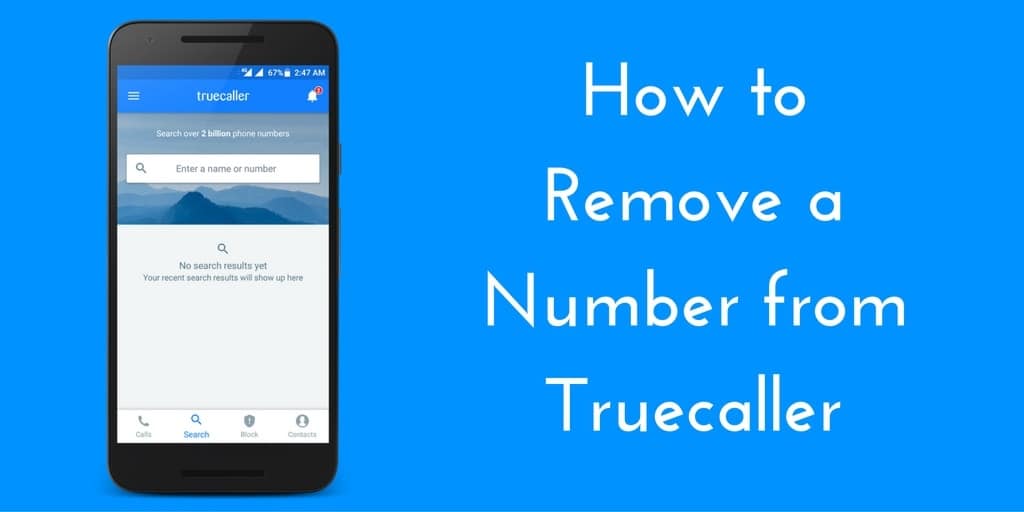Truecaller for some fixed line connections even lists the address besides basic contact details. In this way, one’s details might be publicly available despite one’s wish. Thereby, it is crucial to remove one’s number from truecaller to protect their details and to restrict the access to contact details to all public. If you have decided to remove your number from truecaller, follow the steps listed below. One must note that it is not possible to remove the number if you are already using the app. The option of removing the number is available only to those who are not the members of the application truecaller.Now follow the guide to safely Remove a Number from Truecaller
Steps to deactivate your Truecaller account
Android:
Open the app. Tap the people icon in the top left corner. Go to Settings Tap on About Click on Deactivate account.
Truecaller website offers an option for the non-existing members to remove their number from the application.
How to Remove a Number from Truecaller
Once these steps are followed the contact details, and the number is successfully deleted from the truecaller database. Truecaller claims that it takes up to 24 hours to completely delete the details of the requested users.