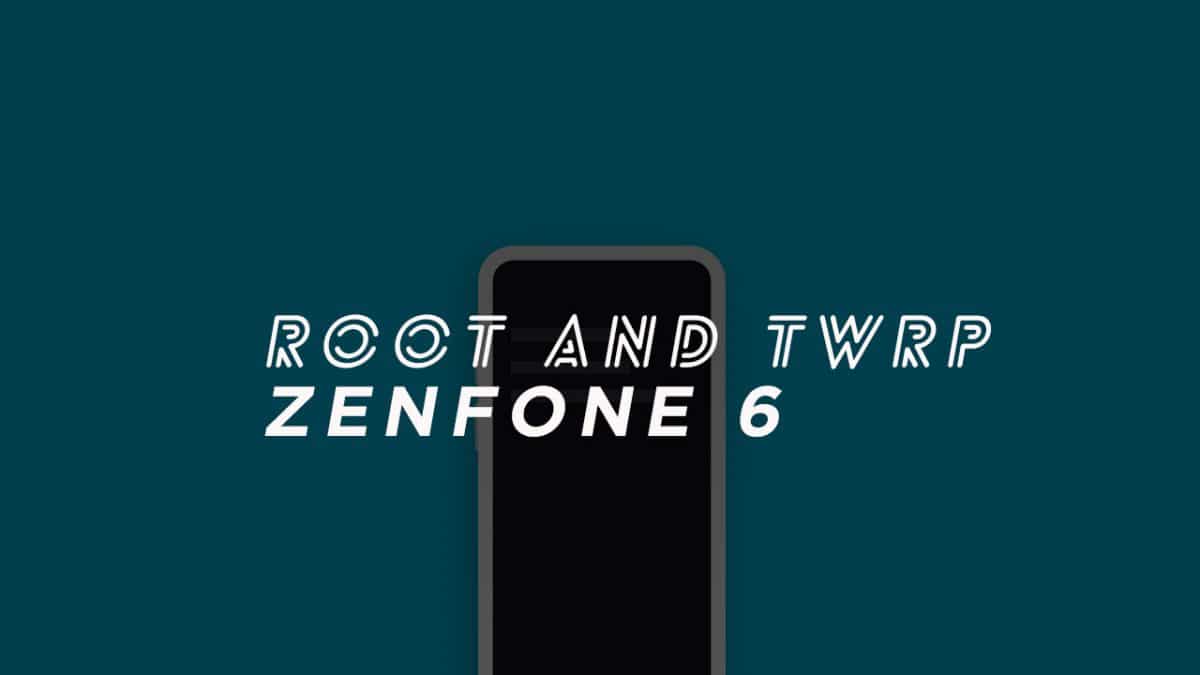The Asus Zenfone 6 (Asus 6z) is powered by Qualcomm Snapdragon 855 SoC coupled with Adreno 640 GPU. It has a 6.4-inch Full-HD+ display with a resolution of 1080×2340 pixels. It comes with the 6GB/8GB of RAM and 64GB/128GB/256GB of onboard storage options. The handset runs on Android 9 Pie on the top of ZenUI. The Zenfone 6 (ZS630KL) features a 48MP Sony IMX586 sensor and a 13MP ultrawide lens with a dual LED flash support. Asus 6z packs a 5,000 mAh battery with Quick Charge 4.0 support. All other major sensors and connectivity options are available in this device.
Benefits of Rooting
Rooting Zenfone 6 (Asus 6z) gives you additional benefits like which you can’t get normally like access over system apps and system settings. You can install some powerful apps, uninstall bloatware, flash custom ROMs, and more. You can customize the whole ROM UI as well. Here in this guide, we will provide you with the full steps with tools and drivers download links.
What is Rooting?
Rooting is the process of gaining full administrator or superuser access control on the Android device. By getting the root permissions and access over Android subsystems, you can unlock more options and features. It’s similar to the jailbreaking of Apple devices. It’s only because that smartphone OEMs doesn’t provide that much of features and customizations on the Stock ROM without root. [symple_box color=”red” fade_in=”false” float=”center” text_align=”left” width=””]Disclaimer: RootMyGalaxy will not be held responsible for any kind of damage occurred to your device while following this tutorial. Do it at your own risk.[/symple_box]
Pre-Requirements:
Make sure that the USB drivers for your Android device are installed on the PC. Enable USB Debugging. Follow the guide: How to Enable Developer Options, USB Debugging and OEM Unlock on Android Take a Full backup of your device. If you have TWRP installed on your device, then create a Nandroid backup. Keep your device battery charged up to 50%-60% to prevent sudden shut down between the process.
How To Root Zenfone 6 and Install TWRP Recovery
We have mentioned all the possible and necessary steps in order to install TWRP Recovery and Root properly.
Unlock the Bootloader
How To Unlock Bootloader On Asus Zenfone 6 (Asus 6z)
How To Install TWRP Recovery
The first method you can Install the TWRP recovery then flash the SuperSu or Magisk to get your device rooted.
Make sure your device bootloader is unlocked. Check out the link given above to unlock the bootloader. First of all, make sure you have followed each and every step mentioned in the pre-requisites section Download the ZS630KL and twrp-3.3.1-1-I01WD-zenfonde6-installer.zip file. Download Pie-based Decrypt file and move it to the device storage. Now, follow this guide from below to install TWRP recovery on your device:
How to Root
After Installing the TWRP recovery on your device, you can boot into TWRP recovery by following the linked guide. Then you can flash the Supersu or Magisk to get root access on your device.
1. Using SuperSu
Download the latest supersu zip Now follow the given guide to Install SuperSu On your device to get root access
2. Using Magisk
Download the latest Magisk Now follow the guide to flash magisk via TWRP to get root access on your device
That’s it. You’re done.
You’ve successfully installed TWRP and Root on Asus 6z (Zenfone 6z). If you’ve any issues, write down in the comments below.