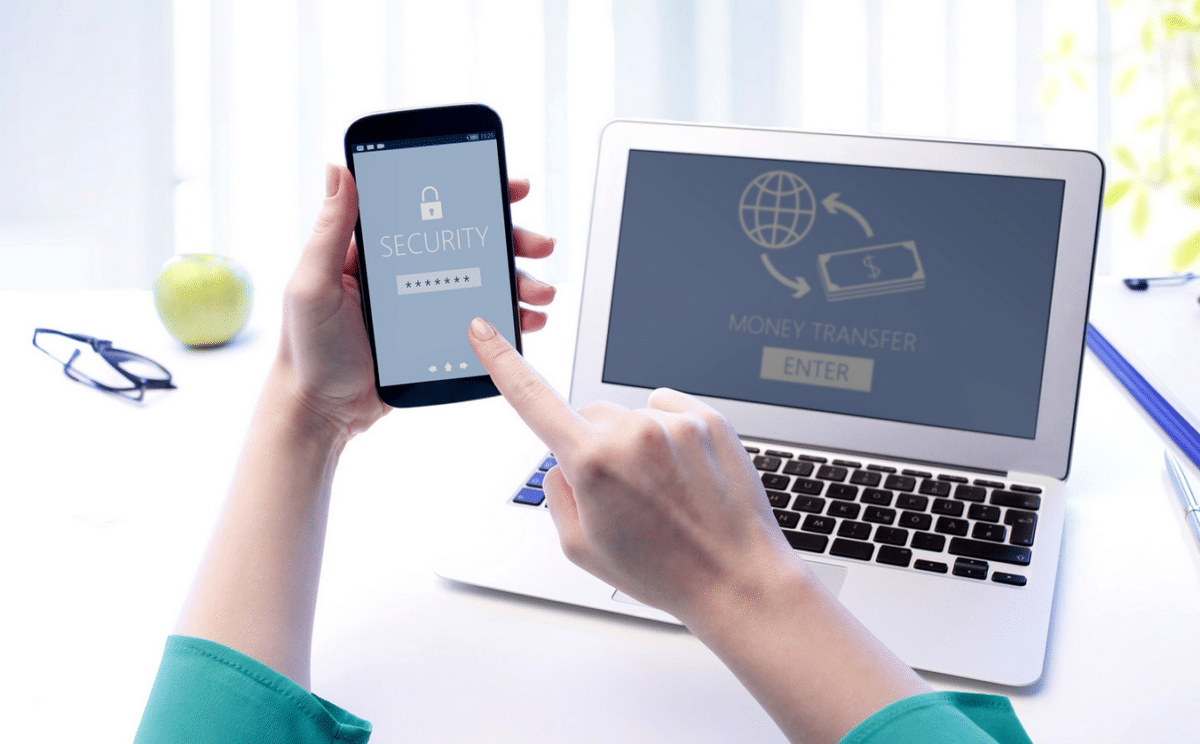There is plenty of benefit in using a Wi-Fi hotspot for Internet connectivity. For starters, it serves as a secure way to connect users online. This makes it ideal for collaboration, for any number of people on the secure network. It is especially useful when a group of friends, family, or even colleagues are out in public, and not using their home-based Internet connection. Since the connection comes from the phone, there is no additional charge for using the Internet this way. It’s part and parcel of the phone package plan offered by the network. The connection comes from a mobile data network and data streams are converted into a Wi-Fi signal which can be used on multiple devices on the network. It is fully supported by a wide range of iOS devices and Android devices. As a security measure, smartphone Wi-Fi hotspots are much safer than public Wi-Fi. A caveat is in order: the amount of data that can be transferred via a mobile hotspot connection is usually limited, and this type of connection places serious strain on a user’s battery.
Mobile Wi-Fi connectivity Questions Answered
Wi-Fi tethering includes network data services, software, and hardware to create a fusion of broadband Internet with all the features of a router and a modem. It is possible to connect a laptop, and a tablet through Wi-Fi hotspots, and to enjoy a shared connection with colleagues on the network. Wi-Fi tethering functions similar to broadband data Internet, and it uses 802.11ac protocol. Any device within close range enjoys the benefits of Wi-Fi coverage via smartphones. Standard Wi-Fi services offered through local coffee shops like Starbucks, Barnes & Noble, airports and hotels is not safe. Anyone can hack into the network and manipulate data, security, and other users on the network. Thanks to encryption technology, it is much safer to browse the Internet through a Wi-Fi tethering connection, thanks to LTE data traffic. Of course, there are ways to enhance safety and security of Wi-Fi tethering by using a virtual private network (VPN) as an impregnable barrier for all connected devices on the Wi-Fi network. A VPN can work with a tethered Wi-Fi hotspot connection and a laptop. It comes as no surprise that security is paramount with Wi-Fi connectivity. Advanced technological systems are needed to prevent bad actors from intercepting personal and sensitive information. In a home-based connection, a router serves the function by adding layers of security to the Internet network. However, with Wi-Fi tethering via smartphone, the phone must serve as the client device, router, and access device. When using a smartphone as a hotspot source, there are some security elements to be concerned about. When using a VPN, a safe and secure tunnel is created between the telephone and the VPN ISP. The VPN software actually protects the smartphone, not the laptop that is connected to the smartphone. By running that same VPN software on the tablet, phablet, or laptop, it’s entirely possible to enjoy maximum protection. This allows users to instantly connect several devices through one account. One installation of the VPN client from the providor direct to the PC, Mac or tablet is all that is needed. Best Online Reviews conducted extensive research vis-a-vis the best VPNs for iPhones and iPads. These top-tier service providers include ExpressVPN, NordVPN, VyprVPN, IPVanish, and Windscribe.
There are several reasons why users need VPNs for their iPhones, iPads and other devices, notably the security threats inherent in public Wi-Fi networks. Given that anyone can steal personal sensitive information, it makes sense to establish an ironclad connection through a VPN service. VPN providers also lower costs for users, given that geolocation-based pricing often discriminates against users in certain areas. By using a VPN, it is possible to get the best price by connecting through the most cost-effective region. VPNs also offer a rerouting service to users, allowing them to hook up to the Internet from countries where the best online services are available. For example, music or movie streaming is typically better in the US than it is in other countries outside of the US. By redirecting Internet flow through the right host country, access to the best-quality services is possible. In countries like China, North Korea, and certain Middle Eastern countries, government control places severe limitations on Internet access. That’s why a VPN on mobile is best.
Wi-Fi Tethering Popular on Android and iOS Devices
Currently, Wi-Fi tethering is available across a wide range of devices (Android and iOS), but it is important to evaluate whether the mobile plan supports such services. Major networks like Sprint T-Mobile, Verizon, and AT&T offer business plans with unlimited usage, but they may have limited speeds (3G). LTE speeds are preferred since they are much quicker than 3G, and if a user exceeds the LTE stipulation, mobile tethering can continue at 3G speeds. The networks usually offer several gigabytes of hotspot data at full LTE speed, and then reduce the speed once that limit has been reached. On Android, it’s possible to connect as many as 10 devices but with iOS devices, limited connections available. There are restrictions in terms of coverage, notably wherever a smartphone has a signal. Setting up a mobile connection is relatively easy, given that it all takes place from the home screen. In the settings, users can simply toggle to the personal hotspot section and then slide the switch to turn the hotspot on. The name of the network will be listed and users simply need to enter the password associated with that network to securely connect to it. One of the concerns that currently gets bandied about with Wi-Fi tethering is battery life. It is probably a good idea to plug a smartphone into a power source while Wi-Fi tethering is taking place. This will prevent the battery from draining, and allow uninterrupted use of the Wi-Fi hotspot. The fiber-optic data streams on LTE are ideal for Wi-Fi tethering, but several other factors affect the quality of the connection, notably the distance from the nearest cell phone tower. If too many people are using the cell tower, this will degrade the quality of the connection. There are several types of tethering apps that can be used to bridge the connection between a smartphone and a connected device. Options like PdaNet + are free to download and install and readily available at the Google Play Store. In any event, it’s always best to put security at the forefront and this includes password-protected Internet and VPN protection services.