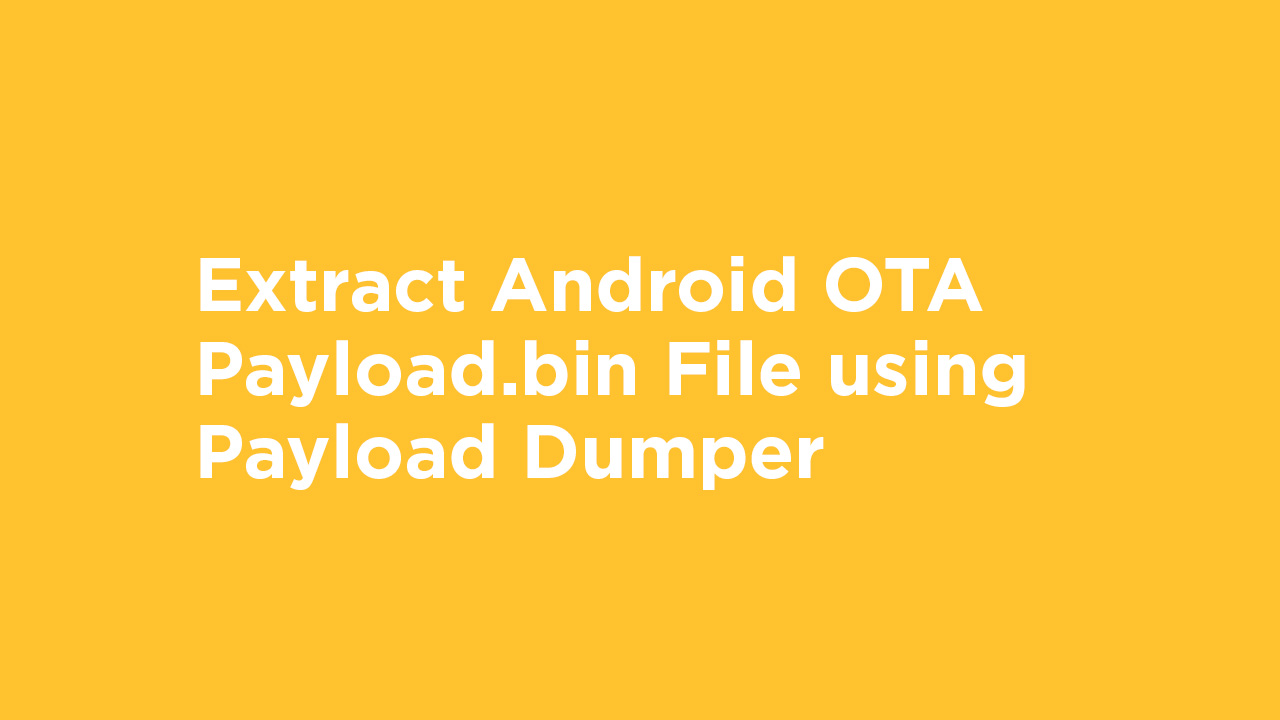After releasing the Payload.bin file, you have to run a script to extract the important firmware files. These files can be pulled out by the Payload Dumper tool thanks to the developer Gregory Monitor. Now, take a look at some of the details below.
About Payload.bin File
After the launch of the Android 8.0 Oreo version, Google has introduced the system of A/B (Seamless) Software Updates. It also ensures lesser errors or damages to the devices after installing OTA updates without rebooting the device into the recovery mode. Due to a single ‘Payload.bin’ file inside the firmware/OTA update files that contain the individual partition images, the step-by-step process becomes lengthy. The Payload Dumper tool is easy to use and supports Windows/Mac/Linux. Note: The Payload Dumper Tool can be used for Full OTA files. It won’t work on incremental OTA packages.
Download Links
Download Payload Dumper Tool Latest Version of Python (v3.7.x or above) – Windows 32 Bit | 64 Bit
Steps to Extract Android OTA Payload.bin File using Payload Dumper
First, download the required firmware file on the computer. (Full OTA) Extract the compressed file and look for the Payload.bin file. Then download and extract the dumper tool from the link above. Run the Python installer. Open the ADB & Fastboot Tool (Command Window) and type the following commands:
Note: Change the “your_windows_username_here” term with the actual username of your PC.
Now, run the next command:
Wait for it. A successful message appears once it will download & install a package. Now, inside the extracted dumper tool files, you will get payload_input and payload_output folders. Now, copy the Payload.bin file from the full OTA package and paste it into the payload_input folder under the dumper tool file. Finally, open the payload_dumper.exe file and you will get contents of both the payload_input and payload_output files.
We hope this guide is helpful to you.