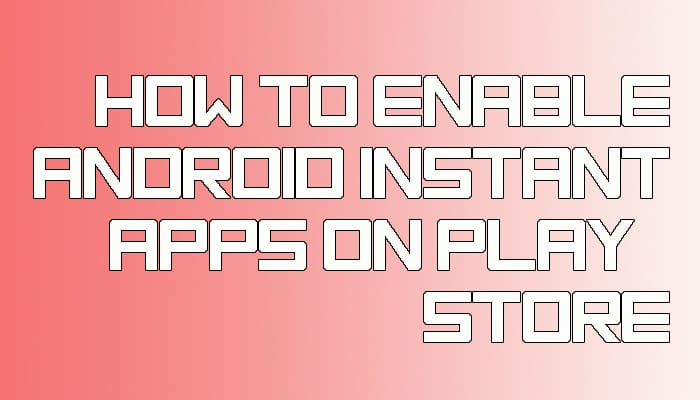If you remember last year in 2016, Google IO announced all new Android Nougat 7.0 along with a great feature called ‘Instant Apps’. Instant App is a feature by which we can enjoy any apps even without installing it in our smartphones or tablets. Users can install the app from the web and can temporarily install it on any android device. Some users with Android Nougat 7.0 have reported that Instant App is hitting their device. The instant app has itself many advantages, as we can install the little app from the web or shared the link and can install it without spending our much data. The instant app is available for almost every device because Instant Apps is supported to those users who are running on Android Jelly bean or higher.
How to Enable Android Instant Apps on Playstore
First of all, go to your mobile’s Settings. Inside the setting, navigate to Google and Tap on it. Inside Google option, select the Instant app. Switch it On, read out the terms and condition and tap on ‘I Agree’. Done !
If you have any queries regarding this feel free to ask in the comment sections.