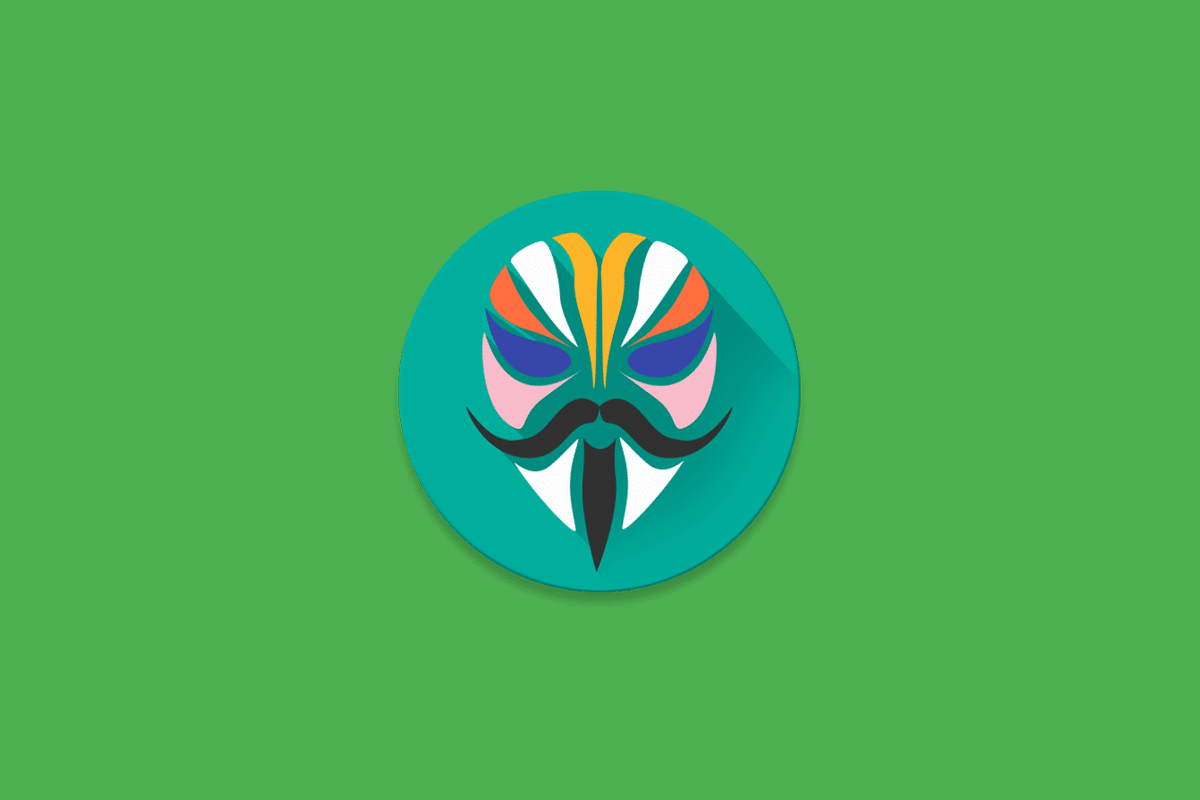While Chainfire’s system less rooting with SuperSU is one of the best and easiest ways to root an Android device. Magisk packs with a super powerful Universal Systemless Interface for Android which allow users to modify and tweak their device systemless. Magisk allows users to root their Android devices without modifying system partition, allowing users to install OTA updates even after the device is rooted. Magisk is far better than SuperSU in many aspects. While SuperSU only grants or denies root permissions for particular apps but magisk can hide the root from an app completely, for example, the banking app and game like Pokemon GO will not work on rooted devices but they will work if you are using Magisk. You can alter your Android Device systemless-ly with Magisk. Where you can install different types of modules along with STOCK ROM and uninstall it whenever you don’t need them. Thanks to developer topjohnwu who developed Magisk on Android Devices, where users can install custom MODs without modifying system files.
Whats New in Magisk 14.3
Features and Changelogs
[MagiskBoot] Fix Pixel C installtion [MagiskBoot] Handle special lz4_legacy format properly, should fix all LG devices [Daemon] New universal logcat monitor is added, support plug-and-play to worker threads [Daemon] Invincible mode: daemon will be restarted by init, everything should seamlessly through daemon restarts [Daemon] Add new restorecon action, will go through and fix all Magisk files with SELinux unlabled to system_file context [Daemon] Add brute-force image resizing mode, should prevent the notorious Samsung crappy resize2fs from affecting the result [resetprop] Add new “-p” flag, used to toggle whether alter/access the actual persist storage for persist props.
Important
You need to have a bootloader unlocked device to use magisk You must have working TWRP Recovery Installed on your device. Follow the steps correctly otherwise you may brick your device. Before following the guide, take a complete backup of your phone for safer side. Ensure that your phone has at least 50-60% charged to prevent the accidental shut down in-between the process.
Download Magisk v14.3 and Magisk Manager 5.4.0
Download Magisk 14.3 zip file – Download (Check Official Forum) Download Magisk Manager 5.4.0 apk – Download
Steps to Install Magisk v14.3 on Android Device to root them
First, download the files from the above link. Now transfer the downloaded files to the internal storage of your device. Now reboot to the TWRP recovery by holding your power and volume down buttons together for a few seconds. Take a backup by selecting the option from the home screen and then your data and cache from the recovery menu.
Now follow the below guide to instll Magisk.